My Digital Space
My relationship with technology has certainly grown over the years. As a child, I only used a computer in school. I had a typing class that helped me type without looking or hitting each key by the same finger. As I started to get older, more assignments and projects were completed online. In college, this only grew more normal. I had finally come to the point in my life where I had to pay for online programs in order to complete homework assignments for courses.Once the pandemic came around, it all changed. We were able to adapt to our daily routines being almost all virtual. I have never really sat down to notice how much my life depends on technology.
About the Quadrants
According to David White, Vistors and Residents is the range of online engagement that is created from individual motivation and context at the time. When in Vistor mode, a person is taking on a task that they wish to complete. An example that White uses is going online to find out a piece of information then going offline or moving onto another task. In this specific mode, there is no social trace left behind, it is like they were almost never there. On the other hand, Resident mode is the complete opposite. With this mode, people are going online in order to connect with others or be with them. This leaves a social trace through either posting a post, communicating through chats, or blogging. Both of these modes could either be used in a Professional or Personal way.
My Life Mapped Out
Surprise, Surprise!
I found it most surprising that I'm way more social than I claim to be. I would like to describe myself as anti-social, but that definitely isn't the case. When it comes to personal use, I use a wide range of apps. I'm in Resident mode throughout my entire day by sending a
Snapchat, texting my family and friends through iMessage, FaceTiming my nephew, sharing
TikToks to colleagues, adding photos to a joined album, looking where my loved ones are on Find My Friends, messaging with family back home on
Viber, shopping on
Etsy, and sending money to family back home on
Western Union. Professionally, I'm doing the same amount, if not more than personally. The majority of my professional world is done through everything
Google. I also use
Canva all the time by creating presentations, worksheets, posters, and sharing my creations with others. Other applications that I use professionally on Resident mode includes
PowerSchool to connect with staff,
Canvas to communicate with peers and professors,
Nearpod for students to collaborate with myself and others, Apple Notes to check off team lists,
Kahoot to engage with students,
Blooket to review with students,
Vocabulary A to Z to share assignments with colleagues, and
Disney Plus to watch movies for my teacher lunches. All of these take up much time of the day, but it is extremely beneficial to socialize with others. If my students see their teacher using many sources to be social, then they become easily interested.
I feel like I'm in Vistor mode more often than not. I prefer to work on tasks, and just continue to move onto other tasks. I feel productive when I'm able to get a list done. Personally, I'm in Vistor mode when I'm watching
Netflix or
Hulu either binge watching a new show or playing one in the background while I get work done. I always listen to music on
Spotify whether that is in the car or during every day activities in order to help motivate as well as track my progress by song lengths. I use
Tumblr when I'm feeling artsy and want to look at scenic photos. I also regularly check the weather to plan for an additional recess for my students, or how to dress for the day.
Duolingo is used for learning Spanish and continuing my high school beginning French. I tend to not have time for this each day, but I do try my best. I like to keep updating on the Blackhawks through the NHL app. I use
Wintrust as my finance app as well as my Wallet through
Apple. Last but not least,
Amazon which is where a large sum of my income goes. Professionally, I use many educational resources to teach my students, then I log off immediately. The content that I use comes from
Mystery Science,
InquirED,
Second Step,
BrainPOP, and
ConnectED. The remaining websites are ones that I assign activities for students to complete at their individual level. These websites include
SplashLearn,
Epic,
Raz-Kids, and
IXL. I use Kami to create worksheets and PDFs. Finally, my students love to use
GoNoodle as their brain breaks for the day.
Day by Day
I think that each day changes the technology that I use. I definitely use a lot of educational resources on the weekdays. I use school platforms when I have an assignments due or to catch up on content. On weekends, I try to spend more time on self-care which is where I shift to more personal apps and websites. I don't really do much personal use throughout the week since I find myself not having that much free time. I feel like my week is split up with the top layer being my weekdays while the bottom is more of my weekends. I hope to make a balance one day, but I think I'm far from it since my career keeps me busy. As an educator, I feel like I create my "to do" list, but each day it continues to grow. At times, this list seems never ending. I can only hope that one day it'll be completed, possibly when I retire.
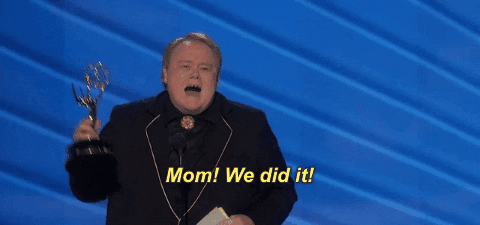




Mirela,
ReplyDeleteI really enjoyed reading your post. I agree that most of us didn't grow up with relying on technology the same way we do now and ourselves have evolved side by side with technology as it has grown. My family has group chats that we all participate in throughout the day. I like how it connects us even though we are not together in person. I too find that it depends on the day and time if I am a visitor or a resident, but I think that is perhaps a bit normal. During the week I spend more time and use educational apps just due to the nature of the job and on the weekends and evenings use more personal apps. Thanks for sharing.
Mirela,
ReplyDeleteI very much enjoyed reading your post this week. I, unfortunately, and not one of the ones who didn't grow up with technology. Although I was introduced to boxy computers with large modems and dial-up, I have to say I was fortunate enough to grow up as technology evolved, which is why it is easier for me to keep up with it (or it was). I, too, find myself using day-to-day communication apps on my phone, and they're almost like a "life source" because my generation (and my friends) are so dependent on it for communication. I loved looking over your grid! You seem to have a great deal of apps and platforms that fall under each quadrant, whereas I didn't find it that easy to complete the resident side of my map because I don't enjoy having apps on my phone or computer that are of little to no use for me. I'll definitely check out some of the platforms you use to see if they can be utilized in my day-to-day life and classroom instruction.
--Teresa
Hi Mirela,
ReplyDeleteI did not grow up with technology, so it is interesting to hear the technology progress through the eyes of someone that experienced this first hand as a student. I witnessed the shift through the eyes of an educator. My experiences were more about learning how to use the technology in order to help my students, but I still find myself learning tech tips from the younger generation everyday. I knew I was not very social in the resident side of things. It's interesting how much our lives depend on technology, for me Waze and Google Maps have saved my sanity plenty of times!